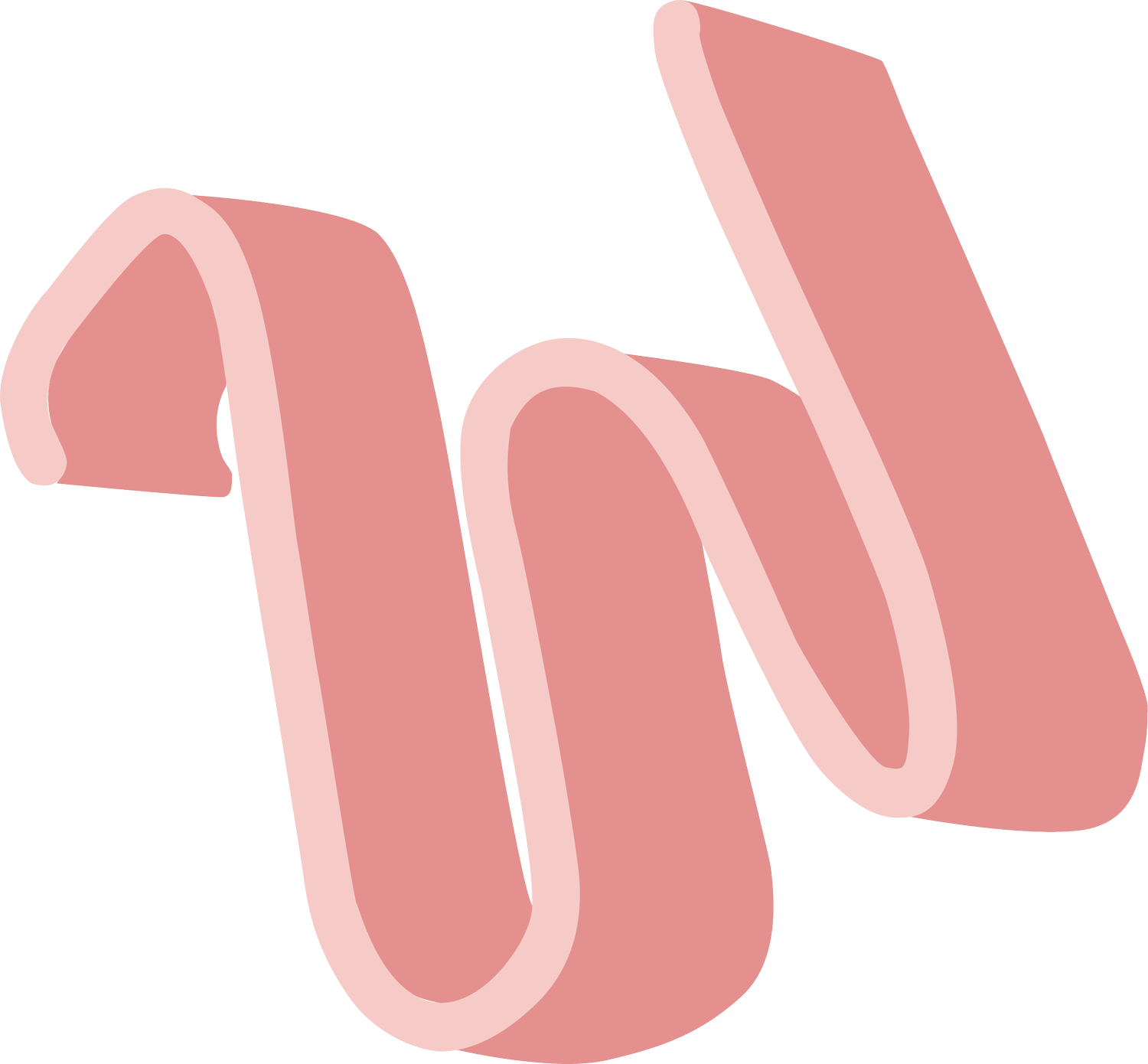Studio Content Software - ProStudio by Profoto
We’ve discussed in our blog and on LinkedIn the critical role of Process Flow in Content Creation and the importance of Data insights, such as cost tracking, headcount management for end-to-end processes, and content delivery times, as the foundation of any successful content studio.
Process flow may not be the most glamorous part of content creation, but when managed effectively, it enables studios to respond swiftly and creatively to brand content demands.
Process flow is most effective when used alongside a robust studio workflow tool. In this article, we will explore ProStudio by Profoto, a recent addition to the market.
ProStudio is a platform designed to streamline content and product flow for in-house ecommerce studios. When set up with Process in mind, ProStudio could address key pain points and enable more efficient, scalable, and consistent content creation for your studio.
Note, I have been consulting with Profoto for 12 months but I have full editorial control over this article.
Introduction - a little history
There was a time when studios operated on little more than a shared Excel sheet, Post It Notes and some good intentions.
Today, the landscape has evolved, and modern ecommerce content creation require advanced workflow tools. I have written before about some of the current marketplace options (search workflow here)
Yet I still have conversations with Studio Managers in person and at industry events, that are not using a third party or in-house solution. This is scary stuff.
The issues associated with not using a studio software system are commonplace (see Pain Points below).
I would go as far as to say that, in 2025, having a Studio software tool is of equal importance to good in-house talent and clear creative direction.
“With PDP and elevated content in a single studio space, products require different outcomes. You’ll need reliable workflow software to manage multiple product flows.”
Background: Challenges in Studio Software Implementation
A constant in years of consulting for clients, is the question of which studio software to implement.
Cost is rarely the main hurdle, navigating IT approval and brand security protocols often is.
The sign-off process can be arduous—I’ve been in discovery meetings and discussion with major retailers for 18 months and despite the studio's full approval and support, a product is not approved. The delays are often due to concerns about granting third-party access to sensitive brand systems, such as PIM (Product Information Management) and DAM (Digital Asset Management).
When looking at a software option, it is important to note which elements can be self-contained, operating as a standalone studio enterprise, allowing Ops or Production teams to control what information they manually input.
“ProStudio empowers studios to take control, whether managing multiple workflows or integrating with brand systems.”
Pain Points in Ecommerce Studios
Ecommerce studios without a software solution often encounter several critical challenges, including:
Inconsistent image quality
No unified platform for review and sign-off
Workflow inefficiencies, leading to bottlenecks
Limited real-time visibility
Lack of cost tracking
Poor ability to redistribute tasks dynamically
Risk outsourcing without real-time tracking
Difficulty maintaining up-to-date style guides for freelance and full-time staff.
Limited reshoot insights, with no simple way to communicate notes across teams.
Lack of metrics on the impact of bespokeCreative requests or short term elevated content shoots.
Studio software can directly address these issues, providing tools that allow studios to streamline their operations and enhance communication across teams and platforms.
Of course installing a workflow tool won’t solve your problems, but it will help you assess and address them, giving you data to make decisions and communicate change.
Process Flow
When looking for workflow software for your studio a key element to consider is how configurable that software product is.
Content demands shift rapidly, and whilst the temptation can be to quickly jump outside of a system and create a bespoke workflow this will always lead to a lack of insight.
A configurable system allows learnings and data to be swiftly integrated and communicated to stakeholders or the wider studio team. Successful workflows or in ProStudio case ‘WorkOrders’ can be repeated.
The initial launch of the product does include an out the box option, but it does not impose a Best Practise way of working,
Developing your Process Flows may require additional support, either from Protofo or a consultant.
The Work Order for complete control
The WorkOrder allows for a fully modular system that ensures studios define internal Process and also support their outsourcing partners when needed.
Fred Bertenstam of Profoto describes a Work Order as,
“the production cockpit. This is where you plan what products to shoot, how to shoot them, who should do it and in what bay to produce the assets. It is also the place to store and manage assets (videos and stills) after you shoot them, i.e. manage post production like retouching, renaming, version control and sharing.”
As complexity is introduced into the studio, more precise Process Flows (WorkOrders) can be crafted. For example PDP WorkOrders can sit alongside Elevated Workflows or Priority channels as you grow and scale.
The studio controls Work Orders end-to-end—defining tasks, assigning owners, tracking outcomes, and troubleshooting with data. Teams can generate multiple Work Orders, simplifying high-volume content management across product categories.
Product Management and Planning: The Cornerstone of Efficient Studios
The ultimate test for any content creation studio—whether in-house or outsourced—is its ability to manage both digital assets and physical products efficiently, on time, and within budget.
Content creation has grown into a complex, data-driven process requiring real-time reporting and cost analysis.
ProStudio enables teams to track and manage samples through single or multiple workflows (decided by the Operational Admin) from product intake to final image approval. The system is suitable for any studio dealing with basic PDP up to elevated content with multiple outcomes including Video.
This approach may be particularly beneficial for small to medium studios who are in growth stages.
ProStudio’s Product-First Workflow
ProStudio’s core principle is its foundation of a product-first workflow.
This enables Operations teams to create and assign Work Orders in advance, so the workflow isn’t dependent on having the product physically in the studio ie the first Inbound scan.
Many studios now need to produce varied content from a single Gold Seal sample - a final product sample - or a DC intake. Product Tracking is critical, with one SKU moving into multiple workflows. ProStudio’s control over Work Orders allows for easy configuration to manage this complexity.
Product first data helps manage bottlenecks and ensures efficient resource allocation to each content outcome.
With well-defined work orders, teams can anticipate potential issues, plan for peak times, and scale operations with ease.
Whilst this won't happen from the get-go, the benefit of any studio software is that the more data you have to work with, the more accurate you can be with future planning. With constant use and data analysis Studios can create a clear mapping of users and roles.
Ongoing Support vs Full Studio Control
A frequent concern for studios adopting third-party software is the logistics of support—from onboarding and training to avoiding broken workflows.
How long will it take to learn a tool?
How can soft launch be integrated into existing content production?
What happens if my workflow breaks?
ProStudio puts studio ownership at the heart of these risks by allowing full Operational control over work order creation and workflow management, creating a controlled Live Testing environment.
Team leads can generate work orders, define style guides, and manage each stage of production without heavy reliance on external vendor support.
The system is intuitive for a small team to manage the process, with some support during the initial setup.
Our recommendation would be to trial and soft launch basic WorkOrders, later building in additional data points, as experience grows. If the aim was to scale really quickly, a studio would need to ensure it had additional key team members suitably trained in admin tasks for ProStudio.
At this point, the Profoto ProStudio support team is small, and whilst support response is within 8hrs this may be Next Day depending on your studio location (support team is currently CET).
Style Guides and Workflow Knowledge
Studios may struggle to maintain style guide consistency with freelancers or temporary staff.
Full-time team members may know the brand well, but peak-season demands can lead to gaps that make content consistency a challenge.
Most studios have defined style guidelines, but they’re not always accessible during shoots. In the worst cases, teams may have to reference a printed PDF in a dusty folder or exit their workflow software to open a document on the desktop.
“Experience shows that the more steps involved, the less likely the Style Guide will be consistently consulted or updated across all users.”
ProStudio addresses this by integrating style guides directly into work orders so users can easily reference the correct requirements for each product without leaving the ProStudio interface. A great solution that should lead to improved adherence to brand standards.
Style Guides can be assigned by Product, making it easy to locate varied content outcomes within a single Work Order—whether it’s elevated content or a fully styled look that includes detailed views, like multiple angles of a handbag.
Image Asset Capture and Content Creation
ProStudio is built to handle various asset capture methods. Regardless of if you are using Profoto’s full studio tools, shooting tethered via Capture One, or uploading bulk images from a card.
Small and medium studios may have to rely on single teams creating multiple content assets in the same day or workflow. For example the team shoot to Capture1 on a PDP set, then moves outside to create social assets on SD card.
Tying all content back to the same SKU and data flow can be challenging. It’s essential to tag, track, and create assets within a known digital pipeline.
ProStudio will integrate content into your workflow and Production will be able to see every step of the asset creation.
Data Insights for Better Decision Making
The true power of any studio workflow tool lies in its ability to provide actionable data.
ProStudio’s insights enables managers to analyse performance metrics, supporting more effective real-time decision-making.
At the most basic level any Studio Manager or Admin can see the status of current WorkOrders and Products per work order status. Additional customisable data metrics are possible.
Admin users can filter by product or status to see where bottlenecks might be occurring, allowing for intervention, communication and action. By providing real time data, studios anticipate and resolve issues before they escalate, ensuring smoother operations and higher overall output.
If data transparency is a concern, (for example in several EU countries it is actively discouraged to track specific employee productivity), the Product first approach removes any concerns team members may have on individual tracking.
Studios with great data can concentrate on the most important tasks and positively impact team engagement.
What’s Missing - Image QA
Before writing this article I have had numerous conversations with Fred Bernestam about features that may benefit the users, or are on the roadmap. The most important and currently missing element is
Visual Mark-Up : A gamechanger for in-house and outsourced collaboration, visual mark-up tools will enable teams to quickly approve, amend, or annotate images in real time—improving communication between on-set and post-production teams.
There are so many uses for this from Art Directors working multiple sets, to Retouch amends and Styling or Reshoot notes, currently this feature isnt possible but i have been told it will be launched soon.
Stylist and QA Reviews : Visual mark-up could also help track recurring issues, such as poor cropping or lighting errors, by enabling stylists and QA managers to offer feedback and insights during daily or weekly reviews.
I don't have a timeline on delivery and have not tested a beta version of any of these features.
Conclusion
In today’s competitive ecommerce landscape, studios require tools that scale with their needs, streamline workflows, and deliver consistency across thousands of SKUs.
ProStudio’s product-first approach, robust Work Order management, and data-driven insights can make it a valuable asset for in-house studios looking to optimise their content creation process.
Profoto have built a very trusted reputation in the photo industry for lighting equipment known to be robustly built and endlessly reliable. I was surprised when Profoto told me they wanted to go into studio software, when established products already existed on the market. However ProStudio seems like a well considered and solid proposal especially for small to medium sized studios who want to develop and grow their own Process Flows in-house.
Whilst we haven't tested this in-house with a working client product, there are some good features here, the product first build is a smart one and whilst some features are missing its a move in the right direction.
We challenged the team with many questions over the past 9 months and their passion for this product is clear!